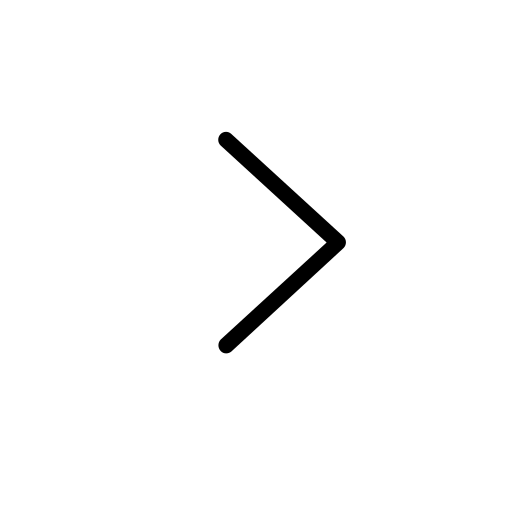There are many reasons why a computer or laptop is one of your most valued possessions. Whether you use it to run your business, order your groceries online, or it's your hub for gaming!
No matter what the purpose of your computer is, the last thing you want is for it to break and need replacing. Unfortunately, that time does come, and switching it on and off again isn’t going to fix it this time!
When it does come to the point that you need to start looking for an upgrade, you will want to find the best deals on laptops and computers where you can. Follow our top 10 tips for saving money when investing in your new baby:
Consider a Slightly Older Model

If you really don’t need the top-of-the-range model, it's worth considering opting for the slightly older model.
The newer version may have upgrades that don’t actually benefit you, so don’t just go for the newer version because you think it looks better. If a new model has just been released, it’s also likely there will be a good discount on the previous model, which is a great way to save money. You’ll find some great deals at places like Ebuyer where you can pick up a laptop or desktop at a bargain price.
It's always best to opt for the device that will benefit you the most and last you the longest, so be sure to consider all of these factors before taking the plunge on the latest release.
Be Sure What Memory You Need

Device memory is another factor to consider when looking at different models of computers and laptops on the market. You may see an array of prices on a model which all looks the same, but it’s the memory capacity that differentiates them.
Research what you primarily use your device for, and what the recommended memory allowance is for your activities. There is the option to upgrade the RAM on a laptop or computer at a later date, so if you really need to replace your computer on a budget, look into buying a lower memory model and seeing if you can upgrade the RAM, later down the line when you have some spare cash if it’s necessary. You can pick up some smart tech from Lenovo for extra storage and software.
Consider What Functionality You Really Need

What do you need your laptop or computer for? If it’s for simple tasks such as doing your online groceries, watching a few Youtube videos and doing your Christmas shopping, it may be worth looking into getting a laptop with basic functionalities that match your needs. If you’re into gaming you might need something with a little more memory and a higher spec, take a look at places like Razer UK where you can find all the laptop and desktop gaming equipment you need.
If you use your computer for work or editing photos, you will need an HD device to download the software you need and run it effectively. If good quality vision is important to you, you’ll need a device with a high-resolution screen, so consider this too when searching.
Find One That Comes with Software Packages

The add-ons required to run a PC can be quite costly if you are purchasing them after buying your computer.
To utilise your new device, you will need probably software such as Office365 and Anti-Virus protection. When searching for your next investment, try and find one that offers these software packages within their offering. This way, not only will you be saving money, but you will have everything you need to get going straight away.
Most of the bigger brands such as HP offer software packages such as Office 365 etc at the time of purchase so it is worth checking out to see if you can bag a discount.
Opt for a Refurbished Product

Buying second-hand can be risky as you may end up with something that doesn’t work, and that you can’t take back. There are now safer ways to buy second-hand, with many retailers offering ‘refurbished’ products.
These are usually computers and PCs that are pre-owned and have been bought by companies that are able to return them to a healthy condition. Did you know that places such as Music Magpie don’t just do mobile phones, they also refurbish and sell PC’s and MacBooks! This is a great way to save money as you aren’t having to fork out for a brand new device, and you are also receiving the support and warranty from the retailer, that you won’t get if you buy off someone down your road for example!
Upgrade Your Existing PC

If your PC generally runs pretty well, but it’s just some minor changes that you’re after, see if you are able to upgrade your existing PC.
It may just be a case of replacing a fan or two or increasing the RAM capability. By searching for parts on your brand of computers website, or popping down to your local computer technician, you may find the answers you’re looking for. Investigate if you can make some upgrades before looking into purchasing a whole new unit, as you may just save yourself hundreds!
Hunt for Online Discount Codes or Offers

There are always some discount codes around on the internet, that will help your next purchase be a little more wallet-friendly.
Start by checking out the websites of the brands you’re interested in, as they may be running a seasonal offer. You can also check out sites such as Currys and Ebuyer, or Laptops Direct that retail a wide variety of laptops and PCs. If there are no offers on at the time, sign up to their mailing list to be the first to know when the next deal is up for grabs!
Do Your Research & Read Reviews

There’s nothing worse than forking out for a brand-new computer, and it turns out it’s not actually that reliable. Take your time to read reviews from people who are already owners of the device, to try and decipher whether or not it’s the right one for you.
There is tonnes of information out there that compare the pros and cons of different computers and laptops. Take advantage of the research other people have done and get clued up on what you’re about to splurge on and make sure it’s the one that will suit your lifestyle best.
Don’t Dismiss Unfamiliar Brands

The market is full of different brands of computers and laptops, which can sometimes become a bit confusing and lead you to just pick the brand that you’ve heard of the most, or see on the television. However, this doesn’t necessarily mean it’s the best one.
Just because they have plugged loads into marketing, doesn’t mean it's any better than an unfamiliar brand. As long as you do the research into the reviews, you may be able to save yourself some cash on a computer that can meet your needs, without the high price tag.
By making sure you have done your research you could pick up a great bargain at big brand places such as Dell who always have offers on laptops and PC’s.
Use Price Comparison Websites

Becoming slightly overwhelmed with what’s out there and struggling to keep track of the prices? Find a price comparison site that will do all the hard work for you.
This way, you can easily see a breakdown of each computer, their features, and what they're priced at. You may even be able to bag an exclusive discount through one of these sites, so they are definitely worth looking at before you make your final purchase.